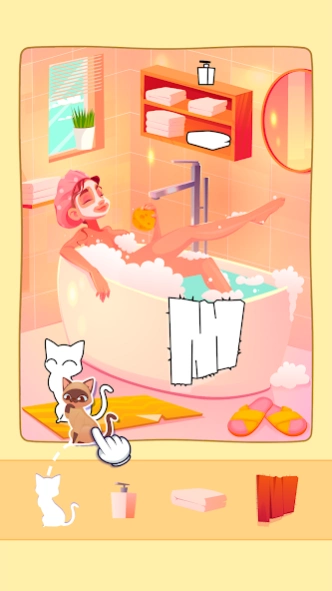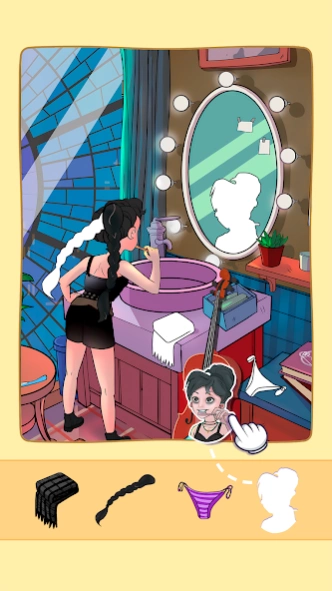Art Master: Coloring Book 1.38
Free Version
Publisher Description
Art Master: Coloring Book - Enjoy art puzzle and coloring book game! Restore and liven up pictures
Art puzzle game that everyone will love!
Art Master 2: Art Puzzle Game is a new art puzzle game where you need to restore pictures from parts and color them.
Start assembling the picture in art puzzle game - initially the picture will be black and white. Look carefully at the pieces of the picture that will be displayed at the bottom of the screen and match them with the parts of the picture. Make a picture in full color and liven it up!
Why you'll love Art Master 2: Art Puzzle Game:
- Unique combination of two art puzzle game genres: coloring book and jigsaw puzzle
- Bright and colorful puzzle game graphics
- Unique pictures to color and collect
- Lots of levels to play dailyart every day!
If you like art puzzles, jigsaw puzzle, blick art, star art then Art Master 2: Art Game is definitely for you!
So what are you waiting for? Download Art Master 2: Art Puzzle Game picture puzzle, start color and liven up pictures and create masterpieces!
=====================
COMPANY COMMUNITY:
=====================
Facebook: https://www.facebook.com/AzurGamesOfficial
Instagram: https://www.instagram.com/azur_games
YouTube: https://www.youtube.com/AzurInteractiveGames
About Art Master: Coloring Book
Art Master: Coloring Book is a free app for Android published in the Puzzle & Word Games list of apps, part of Games & Entertainment.
The company that develops Art Master: Coloring Book is CASUAL AZUR GAMES. The latest version released by its developer is 1.38.
To install Art Master: Coloring Book on your Android device, just click the green Continue To App button above to start the installation process. The app is listed on our website since 2024-04-26 and was downloaded 1 times. We have already checked if the download link is safe, however for your own protection we recommend that you scan the downloaded app with your antivirus. Your antivirus may detect the Art Master: Coloring Book as malware as malware if the download link to color.sketch.art.puzzle is broken.
How to install Art Master: Coloring Book on your Android device:
- Click on the Continue To App button on our website. This will redirect you to Google Play.
- Once the Art Master: Coloring Book is shown in the Google Play listing of your Android device, you can start its download and installation. Tap on the Install button located below the search bar and to the right of the app icon.
- A pop-up window with the permissions required by Art Master: Coloring Book will be shown. Click on Accept to continue the process.
- Art Master: Coloring Book will be downloaded onto your device, displaying a progress. Once the download completes, the installation will start and you'll get a notification after the installation is finished.